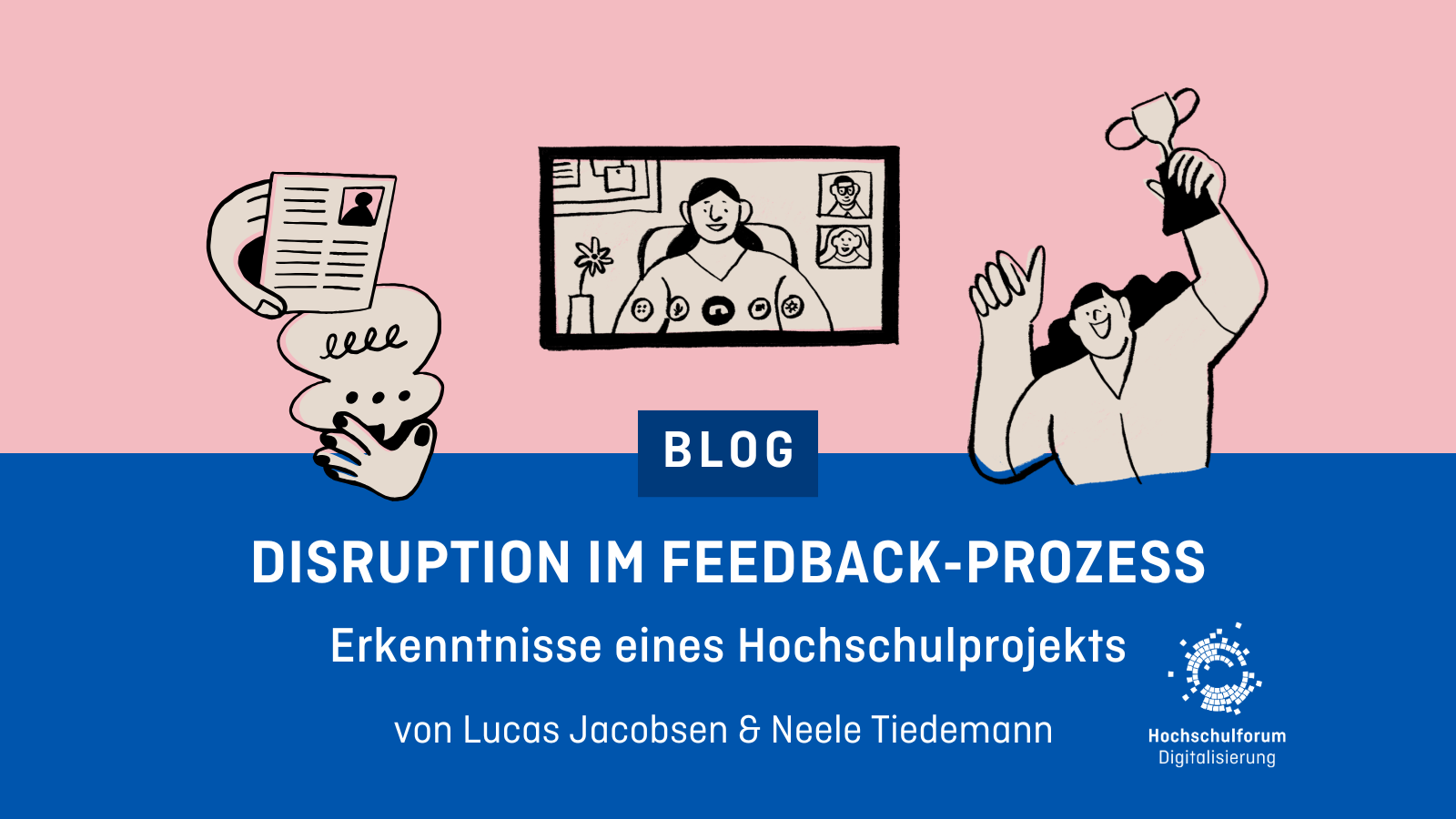Digital Campus Culture: Karlstad University’s Method “Follow A Distance Student”
Digital Campus Culture: Karlstad University’s Method “Follow A Distance Student”
17.03.21
As we look back on one year of remote learning in higher education due to Covid-19, it is time for a recap. What modes of teaching work and how are the students doing? This month, we focus on Digital Campus Culture, asking the question: What have we learned so far and what can we learn from each other? Karlstad University (Sweden) established a method to identify and focus on the needs of distance students.
In 2014, Karlstad University started implementing “Follow a…” – a method for organisational development created by the University based on service design methods. The purpose of conducting projects using this method is to get a comprehensive idea of user experience in various processes by putting the user front and centre and looking at the bigger picture. The findings can then be used for modifications that take the user’s needs and context into account. The “Follow a…” method has been utilised to follow students, teachers, administrative staff, new employees, PhD students, and students within the scope of widening participation, to name but a few. Vinnova and the Swedish Council for Higher Education have both funded studies based on the “Follow a…” method.
In the spring of 2020, Rethink:KAU conducted the project Follow a Distance Student, where we spent five weeks following 30 students during their distance studies.
Method
The method’s starting point is to define the group to study and find the individuals. For a few weeks, we have the students record their experiences in a digital diary. We follow up with an in-depth interview to get a better understanding of their experiences.
Before we try to find out what the students need, we make an illustration to visualise the experiences on a group level. We use that illustration as input for a workshop where students and staff identify the students’ needs. We continue that workshop by collectively generating a large number of ideas on how to meet those needs.
In the agile development that follows, we create concepts, prototypes, and new processes or products, all of which we continually test with the students. The tests are very important for us to verify and improve development.
When we have a product that we know meets the needs of the students, it is launched as a service to all students. Finally, we need to mention the importance of involving the people who are going to receive and manage the service after the project has ended.
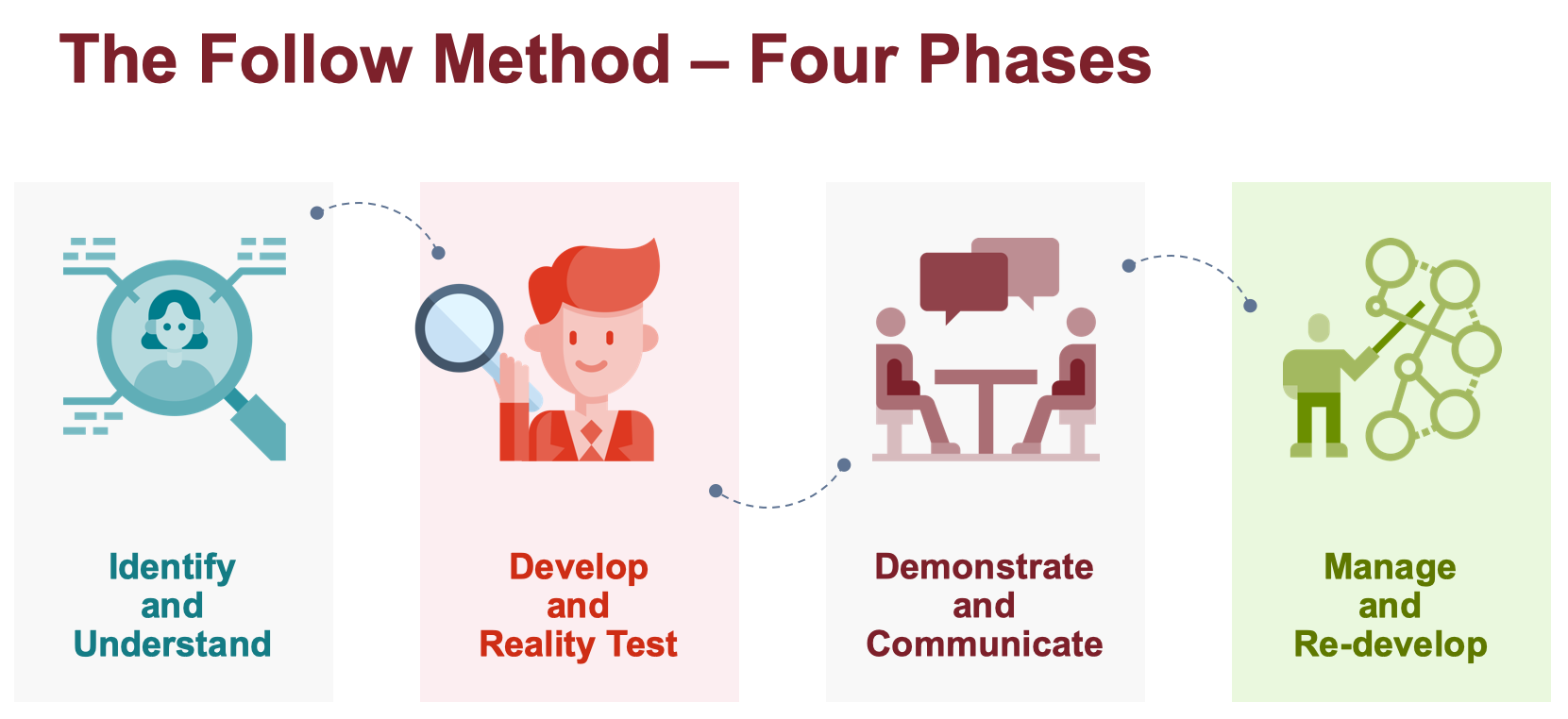
Findings: Three impactful areas
The student experiences recorded in Follow a Distance Student quickly revealed three impactful areas in terms of the students’ ability to complete their studies: “Feeling alone”, “Technology use”, and “Understanding distance learning”.
Feeling alone
The student experiences reveal that they feel alone in various ways. One aspect is not being part of a social context, and another is feeling isolated in their studies without the possibility of running thoughts and ideas by fellow students.
“As a distance student, your classmates are so important. If it hadn’t been for the connection I had with them, I would have just been on my own at home most of the time with no one to discuss things with. That would have had an adverse effect on my performance.”
Another form of feeling alone is related to teachers. Distance students say that teachers tend to end lectures or other digital meetings by asking, “Are there any questions?” Students are not always comfortable asking questions in front of the class, which often leaves email as the only way to communicate with the teacher. Not knowing when to expect an answer to their question can trigger feelings of being alone in the students.
Technology
The students’ experiences revealed another impactful factor for study completion, and that was distance education technology. The experience is influenced by several factors, such as the teacher’s use of technology, the educational purpose behind the technology selection, and the teacher’s digital prowess. Students say that when a teacher seems insecure about technology, it affects the students’ overall confidence in the teacher’s knowledge of the discipline.
“The teacher isn’t digitally proficient. It’s a fun course, but it’s frustrating not to be able to benefit fully from the components.”
Students also say that understanding the layout and structure of the learning platform Canvas is a key factor. Concern about missing out on learning materials or information about important dates is a source of stress and the result of variations in how individual teachers use Canvas structures.
“I think the distance format makes is especially stressful. There is more riding on finding everything immediately and not missing any info. I just can’t be sure that I’m on top of things.”
Many students also record negative experiences that result from stress related to communication tools. Different groups use different digital communication tools, which also causes stress and concern about potentially missing information.
“One thing that comes to mind is how we use different communication tools depending on which group we are in. It’s usually Skype or WhatsApp along with Google Drive. It can be confusing to try to remember which group communicates where.”
Understanding distance learning
The University offers several forms of distance education, and the structure and requirements associated with the courses are not always clear to the students. Some courses have mandatory attendance certain days, or mandatory group projects. The disconnect between student expectations and course structure is a source of frustration and negative experiences.
“One of the many advantages with distance studies is the flexibility. To me, it translates to more time with my family. However, flexibility can cause clashes, too. There’s a person in my group who wants to meet in the evenings because they have a full-time job, whereas I want to do my coursework during the day.”
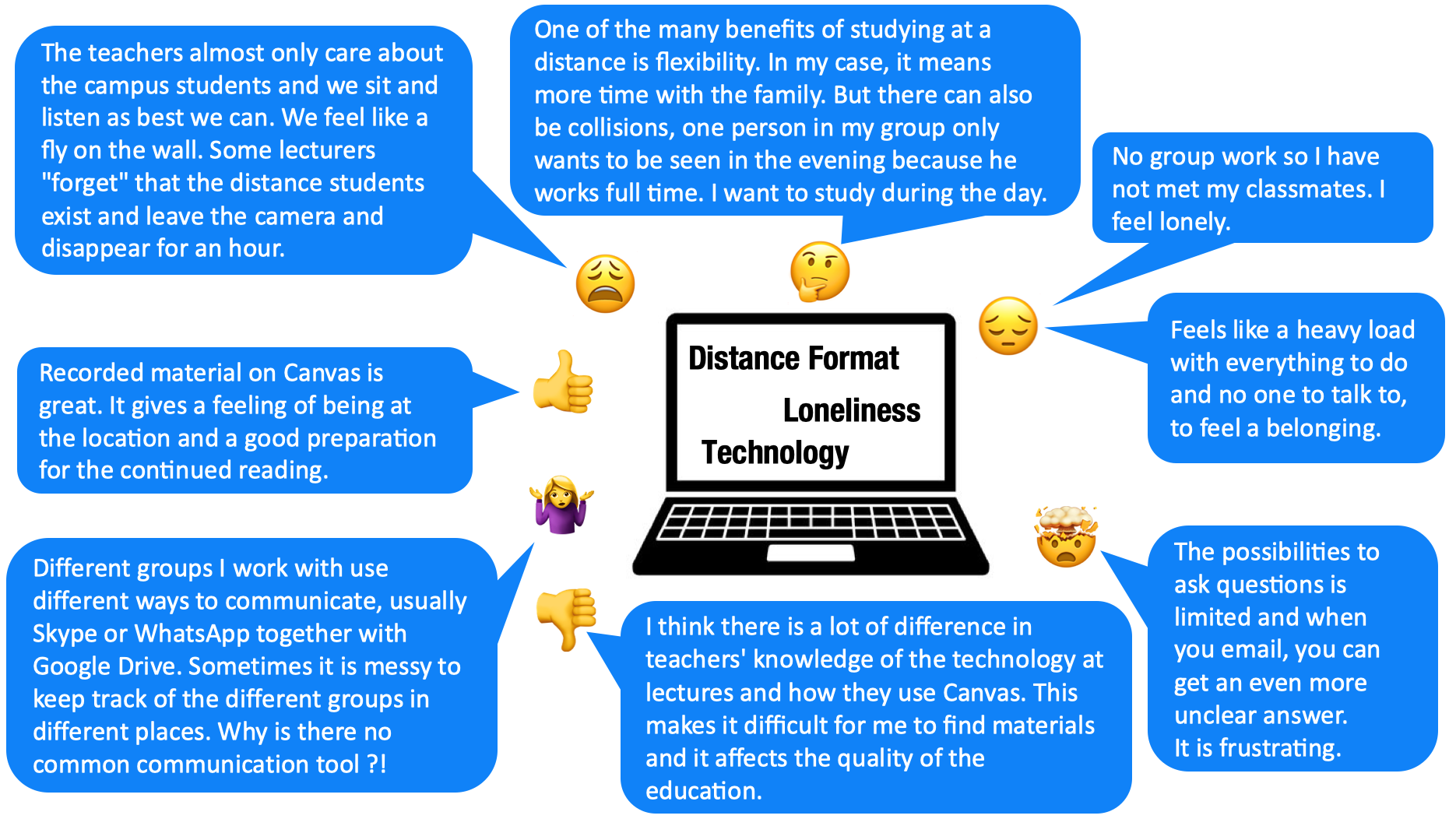
Needs and ideas
Based on these experiences, students and staff have collectively identified the needs represented and come up with ideas for how to develop distance education at Karlstad University.
Examples of needs identified in the project:
- When I struggle to find the right documents or assignment instructions…
…I need more structure, clarity, and cohesion from course to course on Canvas. - When I am not sure about how the examination will be carried out…
… I need more structure and information about on-campus and at-home exams and their execution, and group discussions about various interpretations. - When I feel like I need to talk to somebody (counsellor/student health services)…
…I need to feel that I have the same/similar opportunities as an on-campus student.
Examples of ideas that have been generated:
- Courses on how to foster a sense of community and connection between students
- The possibility of in-person meetings
- Improving the standard, helping teachers become more tech-savvy!
- A shared basic structure on Canvas
- Skills development to help lecturers in teacher training with distance education
- More distance education pedagogy training for teachers
- A more comprehensive induction – introduction to the programmes, the University, and the resources at the students’ disposal
- Synchronous and asynchronous instruction complementing each other
Results
In the autumn of 2020, the project focused on two distance education development tracks based on student experiences and needs, and on the ideas generated.
The first track is Keep up with Kau – Distance (Koll på Kau – Distans), an interactive tool designed to help students better grasp what distance studies entail and what kind of support is offered by the University, in terms of studies as well as community. The contents of Keep up with Kau – Distance are divided into six areas that have been created based on student experiences and needs in terms of feeling alone, technology use, and understanding distance learning.
The area titled Distance learning aims to inform students that the University offers several kinds of distance studies, all with their own requirements and structures. Encouraging students to find out what their course entails is an important part of ensuring that student expectations are more in line with the structure of their studies.
The area titled Digital tools is focused on clarifying which IT services the students need to be familiar with when the course starts and on informing them about the types of digital support offered.
On-Campus Meetings is intended to describe the nature and practical components of an in-person meeting. The purpose is also to highlight the value in participation and the opportunity to meet fellow students and teachers as a way to avoid feelings of isolation.
The areas titled Student Health Services, Study and Career Guidance, and University Library focus on information about different forms of support, including those available to distance and on-campus students alike.
The tool lets the user browse short videos and texts to find out more about the support and help available at the University. Keep up with Kau – Distance was launched on the University website, www.kau.se, in conjunction with admissions for the spring term 2021.

The other development track we decided to work with was a professional skills development package including quick workshops and limited courses. The purpose is to boost teachers’ instructional skills in terms of distance teaching and appropriate technology. The package is based on student experiences and needs and has been included in the range of services offered to University teaching staff by the Centre for Teaching and Learning since the autumn 2020. The different workshops are distinctly connected to the three student experience areas and highlight the importance of enabling social relationships, clear overviews, and training in digital tools used for distance education.
The workshops all take place once to twice a month on Zoom. The workshops are announced on the University’s intranet calendar, last no more than an hour, and do not require prior registration – all to make it as simple as possible for teachers to attend.
The following workshops have been created:
- Practical online instruction and how to do it on Canvas
- Conducting distance examinations
- Quiz on Canvas – turning ideas into practice
- Planning, conducting, and following up on individual written take-home exams
- The voice as a tool in lectures, both online and on campus
- Introduction to Padlet
- Screencast-O-Matic
- Large groups on Zoom
In addition to the workshops, we have increased our activity in the course Open Networked Learning, an international web-based course about online teaching. With its innovative layout, the course centres on problem-based learning (PBL) in small groups of six to eight teachers. The PBL groups have two supervisors on hand to usher the participants through the learning process. A more thorough description of the course will be published later this year in Professor Stefan Hrastinski’s anthology titled “Designing Courses with Digital Technologies – Insights and Examples from Higher Education”.
The skills development package was very well received by the teachers, as illustrated by this piece of teacher feedback:
“Thank you, everyone, who supported the teaching staff this autumn in our efforts to get better at digital instruction! At the start of the semester, my discipline got a crash course on how to clarify Canvas structure and how to create sustainable learning for students and teachers. Additionally, I’ve received help via Keep on Teaching several times, as well as Padlet instructions. For my course, I used the suggestion for weekly information on Canvas as a way to make communications more clear. I also implemented Mentimeter exercises, Padlet usage, and several breakout room exercises in my work with students. Student course evaluations highlighted interactivity as an important part of a rewarding course.”
Facts about Karlstad University
Karlstad University was established in 1999 but higher education has been present in Karlstad since 1843 with teachers education. Today 16,000 students attend the university each year, and the university has 1300 staff members and 250 PhD students. The main mission of Karlstad University is to educate students and do research, in collaboration with the outside world. The university should also work toward applied science, an experimental attitude and democracy development. The university has 30 programs on masters level and 50 programs on bachelor level. The strongest programmes are within teachers education, health, engineering and economics. Within research the university are cutting-edge in service research and computer science among others. More about Karlstad University here.






 Alessandra Reß
Alessandra Reß 
 Sebastian Horndasch
Sebastian Horndasch 
 Lucas Jacobsen
Lucas Jacobsen