Just Another Online Event? Learning from the University:Future Festival
Just Another Online Event? Learning from the University:Future Festival
16.04.21
In October 2020 the Hochschulforum Digitalisierung staged University:Future Festival, a three-day festival devoted to delving into the New Normal and shaping the university of tomorrow. Funded by Germany’s Ministry for Education and Research, the festival was originally conceived as a hybrid bash that brings together the university community in Germany and beyond – think SXSW for academia – only with less music, and more footnotes.
Corona changed all that. Suddenly, the festival team was tasked with shifting the moveable feast to an online-only format.
The result? Not only did we live to tell the tale, but the festival dramatically exceeded our expectations, drawing in almost 2,000 attendees from around the world to experience 30 workshops, 40 BarCamp sessions, 66 talks and over 200 speakers.

After the festival, many members of the academic community in Germany came to us for help in organising online events of their own. Plagued by Zoom fatigue, many want to create the feeling of community fostered by U:FF and go beyond run-of-the-mill online events that are inescapable — but crucial — for professional advancement.
Asked and answered: As a service to the German academic community, the festival team put together a comprehensive guide that focuses on the nuts-and-bolts as well as big-picture issues.
Written in German, in this article we summarise highlights for our international readers, focusing on:
Our prediction: online and hybrid festivals are here to stay in a post-Covid world. For the international scholarly community, they bring enormous potential and can ultimately reduce barriers and forge a more inclusive conference experience.
The basics
Technical infrastructure
With online events, the user interface is at the heart of the experience. For us, it was crucial that the online tool serve as a one-stop-shop and provide a seamless customer journey as well as goodies like networking. Our chosen tool needed to offer:
- Up to ten simultaneous livestreams
- Simultaneous access for over 1,500 participants
- Comprehensive technical support
- Access to the backend of the platform
- GDPR compliance
- Integration with other tools, such as ticketing providers
- A first-rate user experience
- Interaction and networking opportunities
- Multiple languages
- Flexibility in terms of branding and design
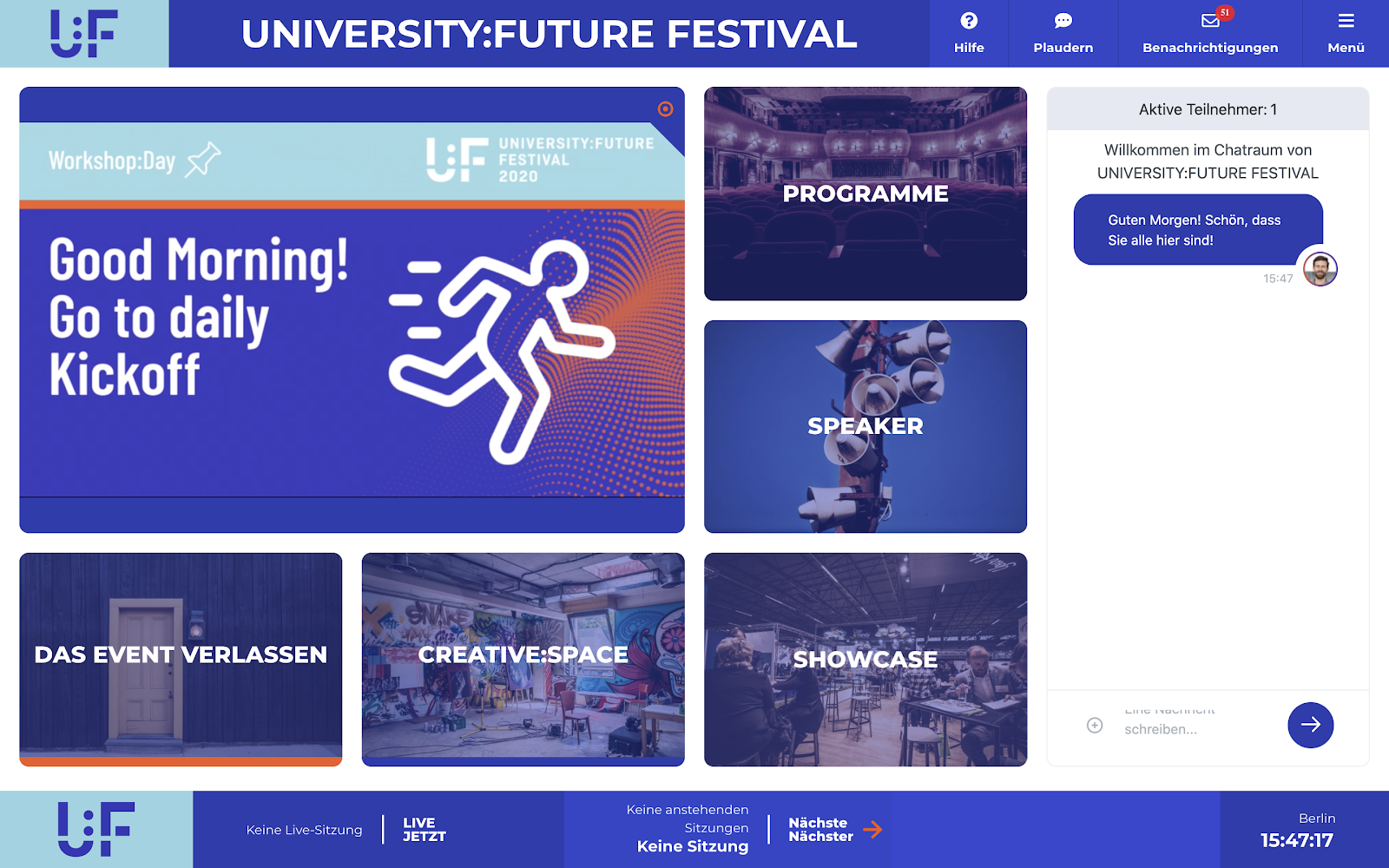 We settled on the platform “Let’s Get Digital”, which was new to the market at the time but ticked all the boxes. Overall, we were satisfied with the platform’s performance and clean design. One major drawback: The platform requires Google Chrome, which posed a problem for some attendees.
We settled on the platform “Let’s Get Digital”, which was new to the market at the time but ticked all the boxes. Overall, we were satisfied with the platform’s performance and clean design. One major drawback: The platform requires Google Chrome, which posed a problem for some attendees.
Please note that we do not make product endorsements. We report on our experiences and recommend that you stay abreast of new developments when planning a major event as the market is quickly evolving, with new providers popping up all the time.
Programme
Many assume that when you move an event online, you take the same event and add a camera for the livestream. Trust us: This is not the way to go. While the topics may remain the same as with an offline event, scheduling is key for a steady pace and to accommodate decreased attention spans online.
Whereas an offline event is akin to a five-course meal that lasts a few hours and creates a harmonic symphony, an online event is more like a buffet where people come and go, graze for a moment, and then spot something more appealing and move on.
When planning a long online event, carefully consider the duration of individual “courses”: While an interactive workshop could last two hours and include multiple formats such as breakout rooms and quizzes, less interactive formats like speeches and panel discussions should be kept brief. You will quickly drive away viewers with multiple long speeches. Also remember to account for frequent breaks: Attendees will need breaks both for networking as well as for time off-screen.
Budget and resources
Numbers can be deceiving: Online-only events may seem less expensive at first glance, as organisers can cut out the budget for canapes and chicken-or-fish menus. To avoid surprises, however, you may need to re-think your budget: Costs for items like catering and location are dramatically reduced, while costs for technical support and moderation can be much higher. Whereas traditional academic conferences usually have modest budgets for moderation, for live online events especially it can help to use broadcast moderators experienced in improvising in front of the camera.
Finally, staffing costs generally are about the same due to the technical demands of online events. For the U:FF, we saw a 40 per cent reduction in material costs, while staff costs remained steady.
Troubleshooting: “I think you’re on mute?”

Ah, the mute button. The tell-tale sign of the Corona age. Online events represent new territory not just for organisers, but for attendees and speakers alike. Typical problems include browsers that are out-of-date, briefings that go unopened, and construction sites that spring up just when a speaker is to go on stage.
Aware of these problems, for U:FF we ensured everyone — staff, speakers and moderators — was equipped to deal with surprises. Here’s what we did: U:FF trained a core team with members who could react quickly, independently and with a high level of professionalism. We also created detailed, succinct briefings for technical moderators and speakers and held a full dry run with tutorials for all speakers and moderators. Despite all the training, on event day there are always unexpected issues. Thanks to extensive training and multiple ways to immediately reach the core U:FF team (on the event platform itself or via email) the team could quickly troubleshoot and ensure a smooth experience, working in tandem with the platform’s Help Desk. In addition, many people posted their questions in the general chat box, which actually helped boost interaction among attendees.
The extras
Community
Despite Corona, communities cannot simply stop networking for over a year. With networking the main victim of online-only events, we recommend that organisers create multiple ways for attendees to interact with each other – for example, through breakout rooms, speed dating formats and direct messages. While often treated as an afterthought, in our experience these formats provide much needed ice breakers. The key is to offer a variety of formats throughout the course of the event.
Entertainment
We also recommend that organisers provide a supplementary programme, such as an evening concert or cocktail hour.
Final word of advice: At this point, audiences are used to the typical gaffes of online events – and are quite forgiving of occasional technical issues; this is uncharted territory for many, after all. Once you’ve taken care of technical aspects, we encourage you to embrace the new and test out new ideas to create more gratifying events for the digital age. Your audiences will thank you for it – if only with virtual clapping.
Klicken Sie auf den unteren Button, um den Inhalt von giphy.com zu laden.
Additional links
- Festival site
- The Program
- Guide for organising major online events (in German)
- Festival talks delivered in English can be found here
- Insights from Festival Director Sebastian Horndasch (in German)




 Channa van der Brug
Channa van der Brug 